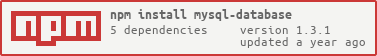Getting Started
Get started with the most powerful database for your project that can handle billion of users
Table Of Getting Started Contents
About
- Easily modify your MySQL database data with easy functions
- Useful for websites & large projects where it makes managing data easier & faster
- Supports the Promise-API, you will be able to use .then, .catch, await, etc...
- & more...
Installation
npm i mysql-database
Example Usage
const MySQL = require('mysql-database');
const database = new MySQL();
run()
async function run() {
let db = await database.connect({ // creates a database connection
host: 'localhost',
port: '3306', // the default is 3306
user: 'root',
password: '',
database: 'my_database',
charset: 'utf8mb4'
});
db.on('connected', async connection => { // database connected event
console.log('Database Connected');
});
db.on('dataModification', async event => { // data changes & modifications event
console.log(event);
/*
{
oldData: 'bar',
newData: 'bar2',
type: 'UPDATE',
table: 'test_table',
modifiedAt: 1653815607288
}
*/
});
db.on('tableCreate', async table => {
console.log(`Table ${table} Created`);
});
db.on('tableDelete', async table => {
console.log(`Table ${table} Deleted`);
});
db.on('tableClear', async table => {
console.log(`Table ${table} Data Cleared`);
});
db.on('tableRename', async (oldName, newName) => {
console.log(`Table renamed from ${oldName} to ${newName}`);
});
await db.set("my_table", "foo", "bar");
// -> Stores 'bar' in 'foo' key name in the table 'my_table'
let data = await db.get("my_table", "foo");
console.log(data); // bar
// -> Gets foo key name value (which is bar) in the table 'my_table'
await db.delete("my_table", "foo");
// -> delete foo key in 'my_table' table
}